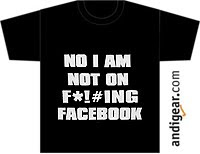It seems like there's been quite excitement lately around one of the new beautiful features with which one day ES6 will delight us, Generators. They've been added to the last version of node.js, and have been available in Firefox since time immemorial (fuck you Chrome), but notice that Firefox will have to update its implementation to the syntax agreed for ES6 (function*...).
I first learnt about Generators back in the days when I was a spare time pythonist. Then the feature was added to C# 2.0, and all my relation with the yield statement has been in the .Net arena. Notice that unfortunately Microsoft decided to use the term Iterator for what most other languages call Generators, same as they decided to use the terms Enumerable-Enumerator for what most other languages call Iterable-Iterator... frankly a quite misleading decision.
I've been quite happy with C# Generators (Iterators) ever since, especially with all the cool black magic that the compiler does under the covers (create aux class implementing IEnumerator (and IEnumerable if needed), __this property pointing to the "original" this...), but reading about JavaScript generators I've found some powerful features that are missing in C# version.
It's no wonder that in JavaScript generator functions (functions with yield statements) and iterator objects (__iterator__) are pretty related. Documentation talks about generator functions creating an generator-iterator object. Let's clarify it, what they mean with generator-iterator object is an iterator object with some additional methods apart from next:
send, throw, and close
These extra methods are quite interesting and are not present in C# implementation. send seems particularly appealing to me. As explained in different samples, basically it allows you to pass a value to the generator object that it can use to determine the next steps in the iteration. You can use it to reset your iterator or to jump to a different stage. I've said reset, well, IEnumerator has a Reset method, but the IEnumerator/IEnumerable classes that the C# compiler generates when we define an Iterator (generator) method lack a functional Reset method (it just throws a NotSupportedException).

Pondering a bit over this, we can sort of add a Send/Reset method to our C# iterators. From the iterator method we have normal access to properties in the class where it's defined (as the generated Enumerator class keeps a __this reference to that class), so we can add the Send/Reset method directly there. This means that if we want to Reset the Enumerator created from an iterator method, we'll have to do it through the class where that iterator method is defined, rather than directly through the Enumerator. Obviously it's not a much appealing solution, but well, it can be useful in some occasions.
public class FibonacciHelper
{
private bool reset;
public void Reset()
{
this.reset = true;
}
public IEnumerator<int> FibonacciGeneratorSendEnabled()
{
int prev = -1;
int cur = 1;
while (true)
{
int aux = cur;
cur = cur + prev;
prev = aux;
yield return cur;
if (this.reset)
{
this.reset = false;
prev = -1;
cur = 1;
}
}
}
}
FibonacciHelper fibHelper = new FibonacciHelper();
IEnumerator<int> fibEnumerator = fibHelper.FibonacciGeneratorSendEnabled();
for (var i=0; i<10; i++)
{
fibEnumerator.MoveNext();
Console.WriteLine(fibEnumerator.Current);
}
Console.WriteLine("- Reset()");
fibHelper.Reset();
for (var i=0; i<10; i++)
{
fibEnumerator.MoveNext();
Console.WriteLine(fibEnumerator.Current);
}
I've got a full sample here
Another difference is that while JavaScript's send will both reposition the iterator and return a value, my implementation above will just reposition the enumerator, but no value will be returned until the following call to Next.
Another interesting feature in JavaScript generators is the additional syntax for composing generators, aka "delegated yield": yield* (seems Python's equivalent is yield from)
function myGenerator1(){
yield* myGenerator2();
yield* myGenerator3();
}
As C# lacks that cutie, we have to write:
IEnumerator<T> MyGenerator1()
{
foreach(var it in MyGenerator2()){
yield it;
foreach(var it in MyGenerator3()){
yield it;
}